EasyTouch Simplifies your Smartphone
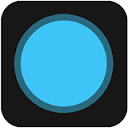 While our technology is smaller, sleeker, and more compact than ever before, it is also more delicate. Many people with smartphones have faced a broken Home or Power button on their mobile devices, which is why Assistive Touch was developed. It provides options to access all features through the touchscreen rather than buttons so that if they are broken you can still use your phone. EasyTouch is an app using similar technology from Jingji World, a Chinese company focused primarily on the development of webgames, that its creators call “an assistant manipulation tool” for Android devices. According to its developers, EasyTouch can guarantee a more powerful performance, more responsive operation, and more convenient use of your mobile phone. It makes for greater ease of use, allowing you to access the settings, apps or shortcuts on your smartphone quickly with a single tap from any screen. It also allows simple one-click functionality for such tasks as bookmarking and accessing apps, accessing contacts and communicating with them via call or text, opening your home screen, and locking your phone.
While our technology is smaller, sleeker, and more compact than ever before, it is also more delicate. Many people with smartphones have faced a broken Home or Power button on their mobile devices, which is why Assistive Touch was developed. It provides options to access all features through the touchscreen rather than buttons so that if they are broken you can still use your phone. EasyTouch is an app using similar technology from Jingji World, a Chinese company focused primarily on the development of webgames, that its creators call “an assistant manipulation tool” for Android devices. According to its developers, EasyTouch can guarantee a more powerful performance, more responsive operation, and more convenient use of your mobile phone. It makes for greater ease of use, allowing you to access the settings, apps or shortcuts on your smartphone quickly with a single tap from any screen. It also allows simple one-click functionality for such tasks as bookmarking and accessing apps, accessing contacts and communicating with them via call or text, opening your home screen, and locking your phone.
EasyTouch is also useful for those who have trouble performing some of the gestures such as pinching or swiping on their tiny smartphone screens. Far beyond that, though, it lets users perform almost any function on their phone more quickly and easily. Rather than going through your phone’s settings, you can access WIFI, GPS and your mobile data through the app’s quick settings. It includes switches on its interface that allow you to adjust all the basic functions such as screen brightness, ringer (sound and volume), flashlight, blutooth, and airplane mode settings. It is vitally important to remember, however, that any virus removal needs will interfere with the app’s ability to perform as it should.
While EasyTouch extends your smartphone’s life, protects your external buttons from damage, and optimizes speed and functionality, there is a more personal aspect to it as well. There is an abundance of skins to change your phone’s look as well as a variety of themes to apply to backgrounds and your phone’s home screen. Along with customizing the settings to make it even easier and more personalized, you can do so by having your favorite apps instantly accessible as well. Since Internet security is a major concern, EasyTouch protects users’ personal data and will not make private information public without obtaining the necessary approval from users first. For a quick, easy and free way to improve your phone’s speed, optimize its performance, and make it more accessible overall, EasyTouch is a useful app that is sure to meet your expectations.
About RESCUECOM:
RESCUECOM provides the best computer repair and tech support, 24/7. Meeting every computer repair need including virus removal, data recovery, networking, wireless services, and tech support for PC’s, MAC’s, Tablets, Phones, hardware and software with excellence. For the best tech support or information on products, services, or computer repair, visit https://www.rescuecom.com or call 1-800-RESCUE-PC (1-800-737-2837).
Filed under: startups



